18.- First electronic tests: tft
A les especificacions bàsiques vaig incloure una tft. Hi havia 2 motius, el 1er i més important era per escriure-hi els moviments en temps real i poder desar les partides en una SD (que la majoria de tft's porten incorporada), i el 2on era poder fer les llargues probes que preveia que hauria de fer enregistrant-les a la pantalla i no haver d'estar mirant el port serie incorporat al IDE d'arduino (perquè es un paaaal!).
La funció de desar a la SD queda anulada perquè no tinc prous pins a l'arduino Micro i no tinc prou memòria er afegir el codi a la placa (32kB donen per molt poc).
Al video de sota mostro la 1a proba amb una tft d'adafruit amb el codi d'exemple que es pot descarregar desde la seva pagina. Val a dir que abans de tot s'han de descarregar les llibreries de la pantalla i afegir les de la placa necessaries.
Link a sota de la pantalla que he fet servir.
En las especificaciones básicas incluí una tft. Había 2 motivos, el 1ero era para escribir los movimientos en tiempo real y poder guardar las partidas en una SD (que la mayoría de tft s llevan incorporada), y el 2º era poder hacer las largas pruebas que preveía que debería hacer registrándose en la pantalla y no tener que estar mirando el puerto serie incorporado al IDE de arduino (porque es un paaaalo!).
La función de guardar en la SD queda anulada porque no tengo suficientes pins en el Arduino Micro y no tengo suficiente memoria para añadir el código en la placa (32kB dan por muy poco).
En el video de abajo muestro la 1ª prueba con una tft de Adafruit con el código de ejemplo que se puede descargar desde su página. Cabe decir que antes de todo se deben descargar las librerías de la pantalla y añadir las de la placa necesarias.
Link debajo de la pantalla que he usado.
La función de guardar en la SD queda anulada porque no tengo suficientes pins en el Arduino Micro y no tengo suficiente memoria para añadir el código en la placa (32kB dan por muy poco).
En el video de abajo muestro la 1ª prueba con una tft de Adafruit con el código de ejemplo que se puede descargar desde su página. Cabe decir que antes de todo se deben descargar las librerías de la pantalla y añadir las de la placa necesarias.
Link debajo de la pantalla que he usado.
In the basic specifications I included a tft. There were 2 reasons, the 1st and most important was to write the movements in real time and be able to save the games in an SD (which most tft's have built-in), and the 2nd was to be able to do the long tests that provided that should do by recording them on the screen and not having to be looking at the serial port built into the arduino IDE.
The save function in the SD is disabled because I don't have enough pins on the arduino Micro and I don't have enough memory to add the code to the board (32kB for very little).
In the video below I show the 1st test with a tft on adafruit screen with the sample code that can be downloaded from its page. Needless to say, first of all you have to download the libraries from the screen and add the necessary ones from the board.
Link below the screen used.
The save function in the SD is disabled because I don't have enough pins on the arduino Micro and I don't have enough memory to add the code to the board (32kB for very little).
In the video below I show the 1st test with a tft on adafruit screen with the sample code that can be downloaded from its page. Needless to say, first of all you have to download the libraries from the screen and add the necessary ones from the board.
Link below the screen used.
link to the video: https://www.youtube.com/watch?v=W4zjnwH__9k

Libraries and examples:


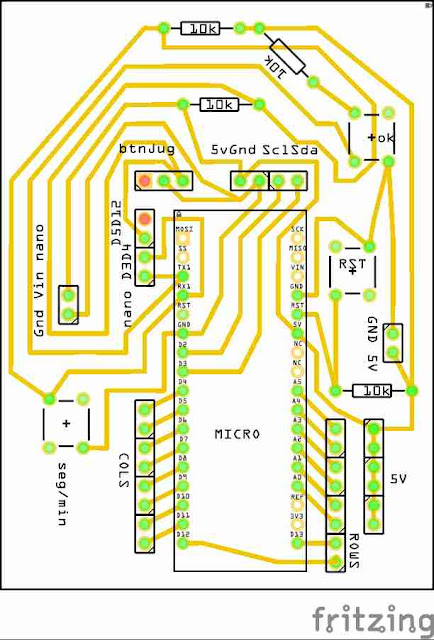
Comentaris
Publica un comentari a l'entrada